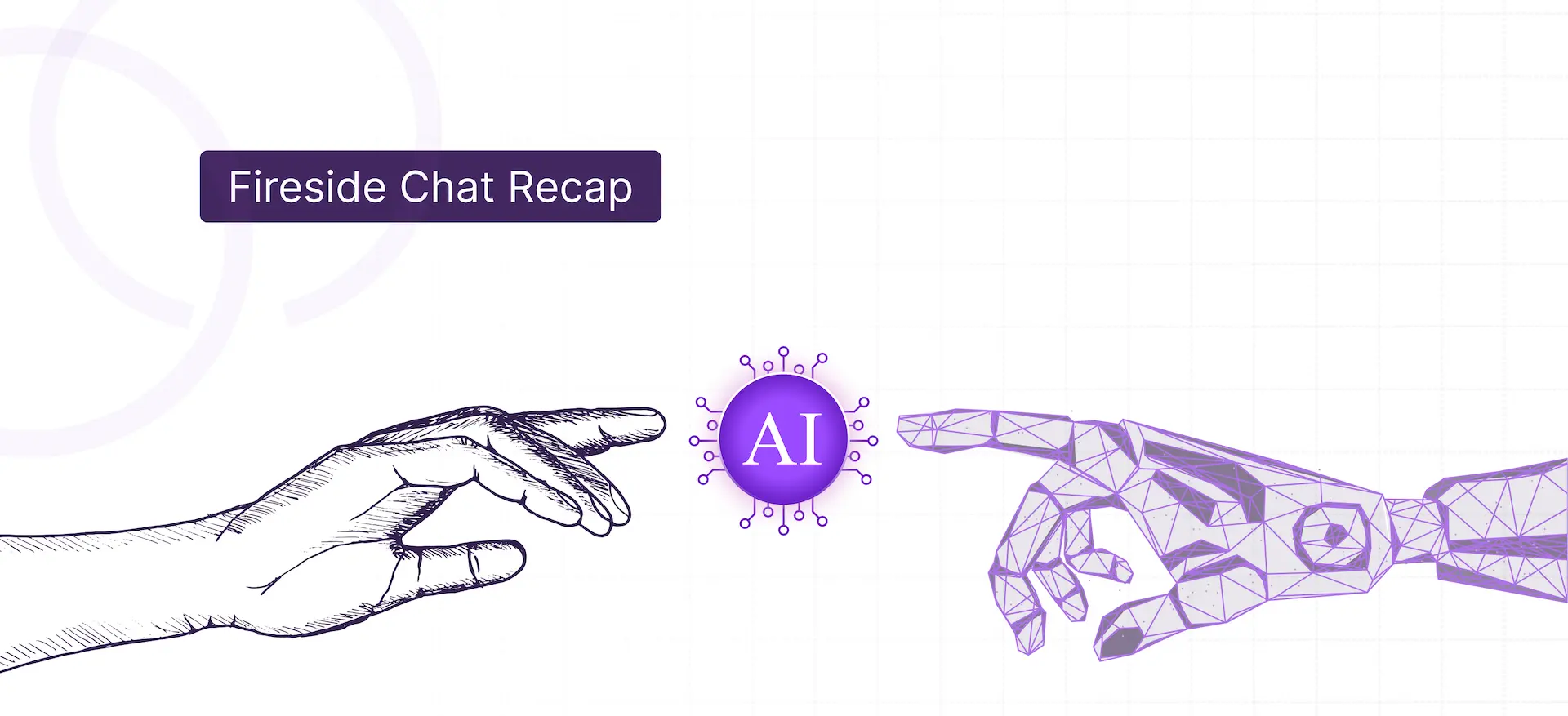This is a high-level recap of TheLoops Fireside Chat series, “AI for CX: Do’s and Don’ts,” featuring our CTO Ravi Bulusu and CEO Somya Kapoor. In this blog, you’ll learn how to select your first AI use case, evaluate the feasibility of building an AI model in-house for CX operations. You’ll also understand the power of AI Agent Copilots, and identify common pitfalls to avoid. Let’s dive into how you can adopt AI for CX.
As a CX leader, you’re probably well aware that AI is transforming CX operations. But with great power comes great responsibility. Leaders are feverishly sifting through software review sites and tapping into peer networks. They are reading the latest industry reports and consuming webinars. This is to understand how to responsibly adopt this robust technology.
At TheLoops, we’ve noticed how easy it is to become overwhelmed with AI research while ensuring adoption across Support and Success.
Common questions for those evaluating AI for CX typically include:
- ‘Should we build it or buy it?’
- ‘How do we upskill our agents and get them to actually use it?’
- ‘Is AI even accurate?’
To provide clear direction and actionable steps, we invited our CTO Ravi Bulusu, who holds 26 patents in AI and machine learning, to break down the best approach. In this blog, we’ll cover Ravi’s top takeaways from our Fireside chat and his guidance, including:
- Strategies to kickstart your AI adoption journey
- Pitfalls to avoid when implementing AI solutions
- Key considerations for the build vs. buy decision-making process in AI for CX
Why The Adoption Of AI For CX Is In The Spotlight
Customer retention is a primary goal for all companies. That said, when something within customer experience isn’t working, it’s a matter of fix it fast or risk losing that customer all together.
AI is accelerating the ability to fix CX issues fast especially as it pertains to CX operations. Numerous reports from analysts state that AI can detect issues in customer support processes up to 60% faster than human agents.
With AI for CX Ops in place, you can quickly:
1. Personalize Customer Support and Success Experiences
AI helps you analyze customer data within milliseconds. When applied to CX operations, AI can uncover and suggest tailored recommendations and resolutions that are specific to each customer’s unique needs. All agents need to do are to follow these ‘next best actions’ which help personalize support at scale.
At TheLoops, we provide this matching and personalization through topic modeling: the fuel behind the recommendation engine within our AI Agent Copilot.
With 80% of the industry believing that predictive customer service will become the norm, the ability to personalize each support experience is key to staying ahead of the curve.
2. Train Your Agents Faster With AI Agent Copilots
AI Agent Copilots not only help agents ensure CX personalization, they also replace mundane or repetitive work such as summarizing case notes, writing email replies to customers and even generating knowledge upon each ticket closing.
As an added bonus, AI Agent Copilots help new agents ramp, onboard and perform at the same levels as existing ones much quicker.
Read more about the power of AI Agent Copilots here.
3. Leverage Predictive CX To Quickly Identify At-Risk Customers
According to Gartner, up to 50% of customer escalations can be prevented through proactive customer support measures. This includes anticipating customer needs, addressing issues before they become problems, and providing timely information and assistance.
That said, AI can leverage sentiment analysis to predict escalations, predict CSAT scores and alert teams in real-time on platforms like Slack, Microsoft teams and Jira on pressing issues that require immediate intervention.
This type of CX pays off—literally. Forrester research estimates that reducing customer churn by just 1% can lead to a 5% increase in revenue. Given the high lifetime value (LTV) of B2B SaaS customers, preventing a small number of escalations and subsequent churn can translate into substantial revenue retention.
With this in mind, lets dig into how you can get started especially with Ravi’s expertise as your guide.
Getting Started On The AI Journey
With chatbots deflecting anywhere from 20%-30% of cases, Ravi reminds Support and CX leaders to remember: complex issues will always end up with your agents.
Without AI, complex cases can get to the wrong agent or require a lot of discovery. When it comes to selecting your first AI use case, both Ravi and our CEO Somya emphasize starting with one or two use cases that are narrow, yet focused.
Think about the areas where AI will immediately take ’low hanging fruit’ work thats repetitive and manual off of agents and Support Manager’s plates. Watch this quick clip below for more.
“Start small with high-impact use cases. And write down all of the different use cases that you have. Pick the one that has the least impact but gives you the maximum benefit. Identify KPI’s that you want to impact. And please know, just having AI in your system won’t impact KPIs. To impact KPIs, you need more than just AI. You need AI within the workflows where people use it. You also need upskilling and change management. This helps agents use AI’s predictions for better resolutions.”
Options they suggest you start with include:
- Ticket classification+tagging through supervised or unsupervised topic modeling
- AI-driven routing of cases to ensure complex cases reach the right agents at the right time
- Leveraging AI Agent Copilots to resolve complex issues faster with suggested resolutions
- AutoQA with real-time agent coaching
- Knowledge generation from each case closing (a feature in TheLoops AI Agent Copilot)
When it comes to AI adoption right now, knowledge generation is one of the fastest growing use cases with multiple benefits. Ravi explains why.
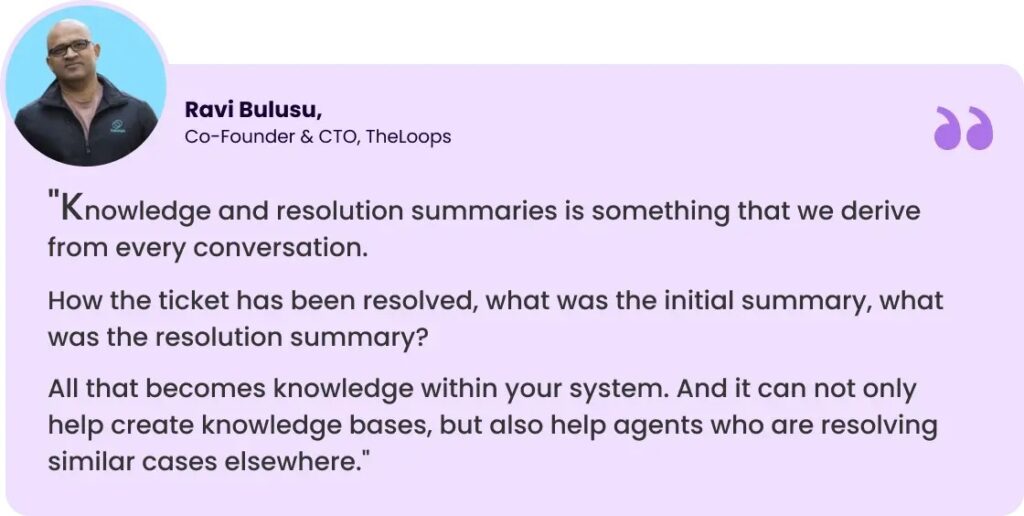
Once you’ve deployed your first use cases, give yourself time. Depending upon your needs and team, within 30-45-60 days of getting going, expand from there. Starting incremental does not mean you forgo the long-term vision of AI driven productivity throughout CX ops. But it does help you remember that AI is not a silver bullet. It requires feedback, training and fine tuning. Nonetheless, the minute you get started, AI makes it easy to extract and act on new nuggets of information, which previously required weeks of data crunching.
As you move further along the AI journey, your trained data will help you see trends and improve in accuracy.
Now onto more AI-inspired changes that will help you and your team.
Change Management Is The Key When It Comes To AI Adoption
For those of you who have deployed AI or machine learning technology in the past, we have more good news: implementing AI today has become faster and more efficient, with conversational reasoning and inference-level algorithms replacing intent-driven algorithms. For example, AutoQA can now be implemented in just four weeks where as traditional AI for CX took anywhere from six to nine months.
With the starting use cases in mind, move onto the next priority: helping your team upskill and embrace AI. Adoption starts with change management and getting your agents to trust the recommendations they are being provided.
Another aspect of driving change and managing it is knowing what pitfalls to avoid ahead of time.
Pitfall 1: Expecting perfection
Instead, embrace imperfection. Much like your new hire won’t know how to do everything on day one, you can’t discard AI because it’s not 100% accurate on day one. Look for AI that improves over time with feedback and usage. AI that starts at 60% accuracy but reaches 80% on day 100 is more valuable than AI that remains stagnant at 50% consistently. Which leads us to pitfall number two.
Pitfall 2: AI is not a set-and-forget solution
You need to collect feedback, retrain models, and constantly learn from user interactions as well as case summarizations and past history. This requires a feedback loop that collects data from the applications and workflows where users are applying the insights. And of course, humans in the loop to help the models understand if the insight was accurate or off. At TheLoops, we make this very easy for our customers with a LIKE or DISLIKE button.
Pitfall 3: Focusing upskilling only on technical skills
Upskilling should be divided into two parts: soft skills and technical skills. From a soft skills perspective, sell your agents on the short-term productivity gains, leading to much greater efficiencies in the long-term. From the technical skills perspective, help your agents learn how to use prompts, how to change tone and use generative AI in general.
The final aspect of change management is getting started now. Pick any element of AI, either from your self-service end user standpoint, the agent AI standpoint, or from the managerial side to help you consume these kind of insights because in doing so, you will uplevel your team.
Starting will be the forcing function which gives you and your team an opportunity to learn something, if not understand gaps within processes be it outdated or missing knowledge management, backlog management issues, or even problems with your current escalation management process.
Build vs Buy–What You Should Do?
As we start to wind this recap down, we need to address the elephant in the room: should you build AI it or buy it?
While it’s possible to start with an open-source model and plug it into your ticketing system, there are several pointers to consider.
Algorithms are just the tip of the iceberg. If you’re building, as you mature your AI process, you’ll need to integrate with multiple systems and build a customer-centric data model that can solve many use cases. Data alone isn’t enough: you need to impact workflows and move insights into the applications where your agents, managers, and engineers work.
Take it from us, building an AI solution in-house requires a significant investment of time and resources. A McKinsey case study showed something interesting. A team of 12-15 data scientists spent three months and a million dollars. They achieved an 800% increase in customer satisfaction for just one use case.
When you build in-house, you’re taking away resources and budget from other departments and committing, knowingly or unknowingly, to long-term maintenance and training.
On the other hand, buying an AI solution that is easily embedded and configurable within your workspaces allows you to start turnkey, refine and improve over time while reaping multiple benefits. You’ll be able to start sooner, with much less lift and uncover ROI as well. Buying is similar to moving from on-premise data centers to the cloud—you don’t build your own DevOps tools; you leverage existing solutions to save time and money.
Ultimately, the decision to build or buy depends on your organization’s resources and priorities. But keep in mind that AI is not a one-time investment; as we’ve cautioned it requires ongoing improvement and learning to truly make a difference in your support operations.
More Resources From TheLoops AI
We hope you’ve enjoyed this blog recap on how to adopt AI for CX and encourage you to watch the full-session. If you’re new to the site, we host these Fireside chats on AI for CX every month, to see our next speaker and topic, visit TheLoops events page.
Eager to see TheLoops in action for yourself? Book a demo call today and discover how our expert team can help you transform your customer experience.