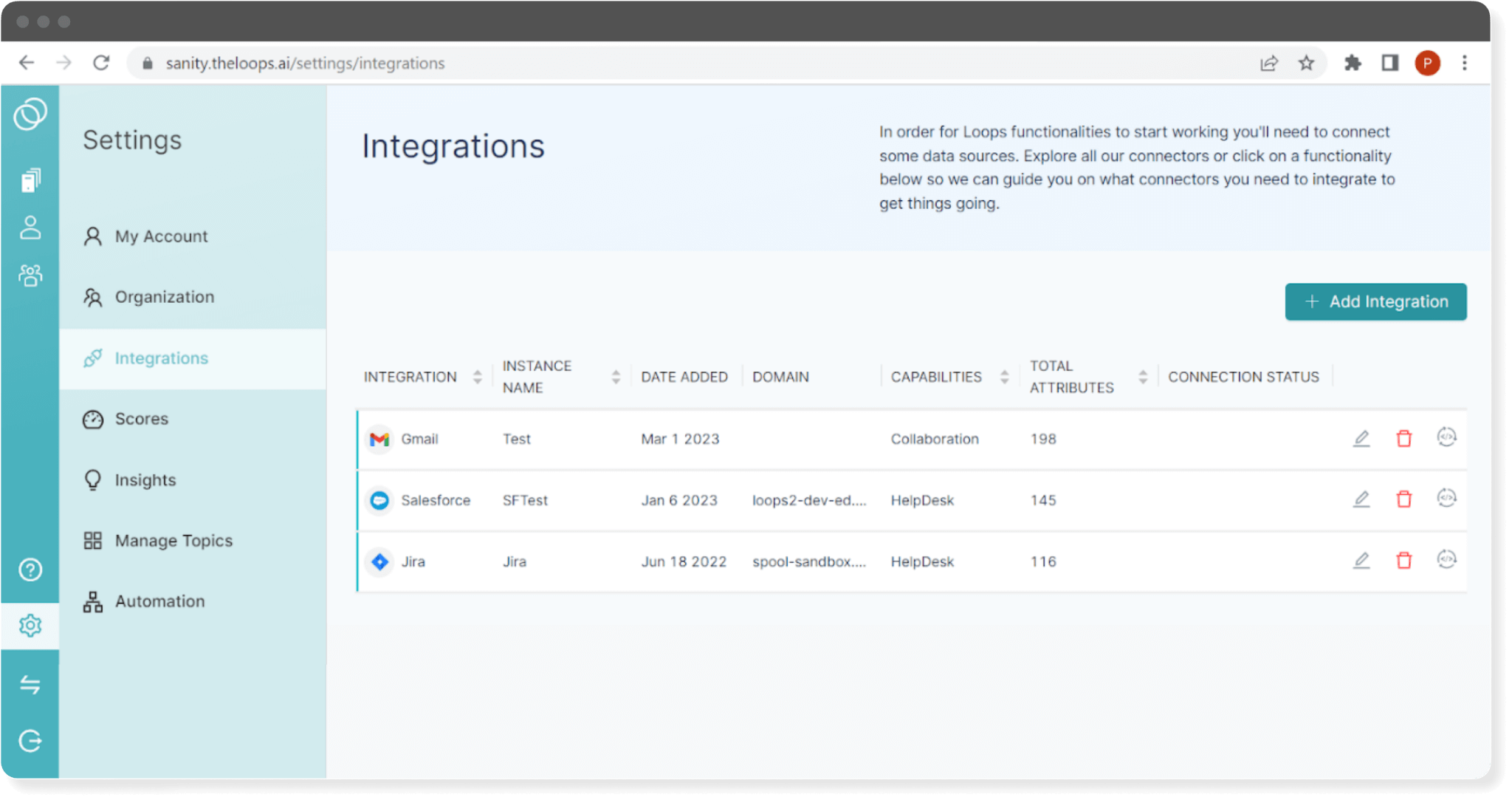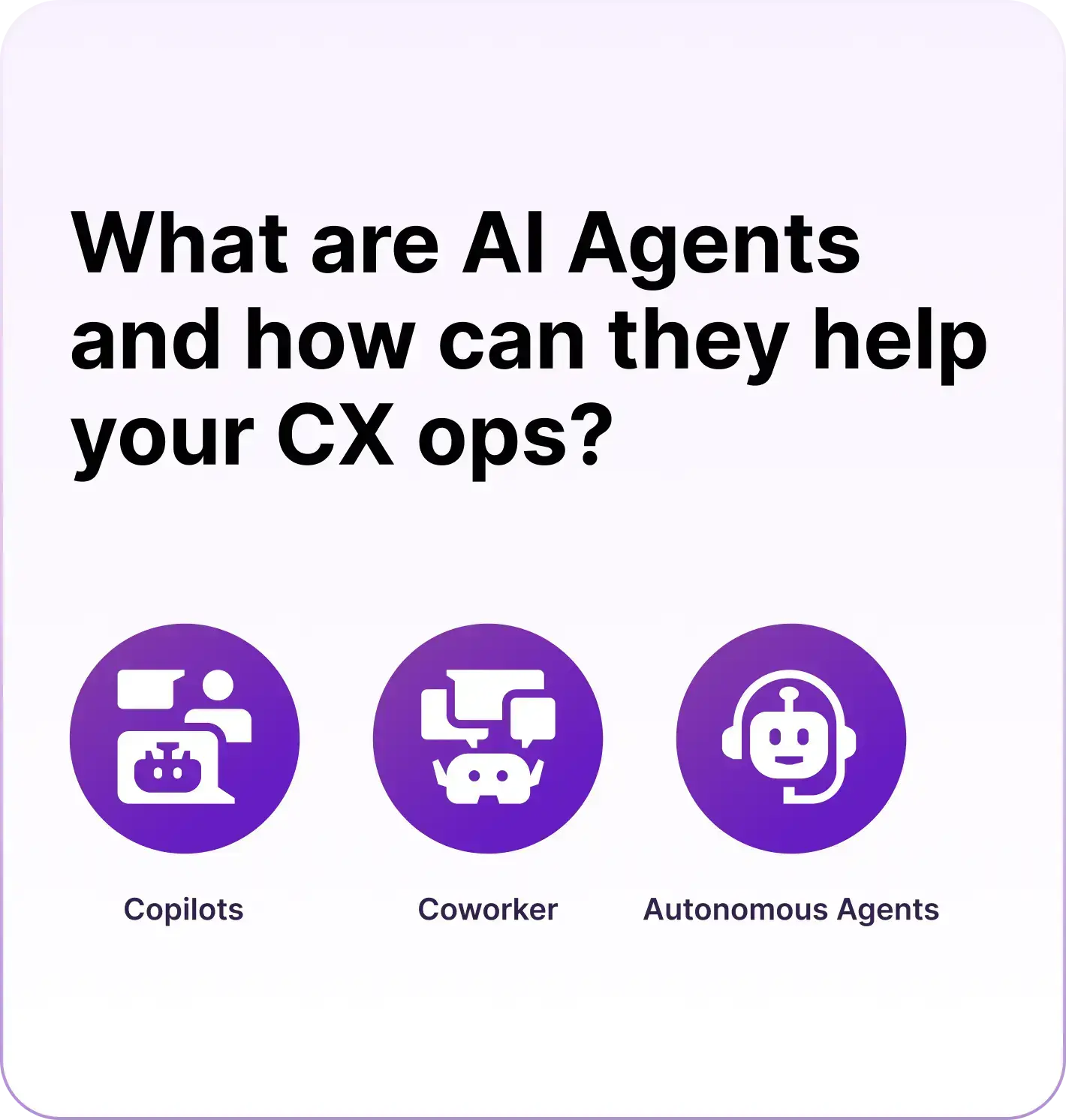
With TheLoops for Gmail connector, you can create tickets in TheLoops from your email conversations with your customer, all the message exchange in a thread get attached to your ticket.
TheLoops adds additional context to the tickets by connecting to other Systems you use in your organization.
1.Login to your tenant specific TheLoops web application
https://tenant.theloops.ai/
2.Navigate to Settings
Integrations and click Add Integration
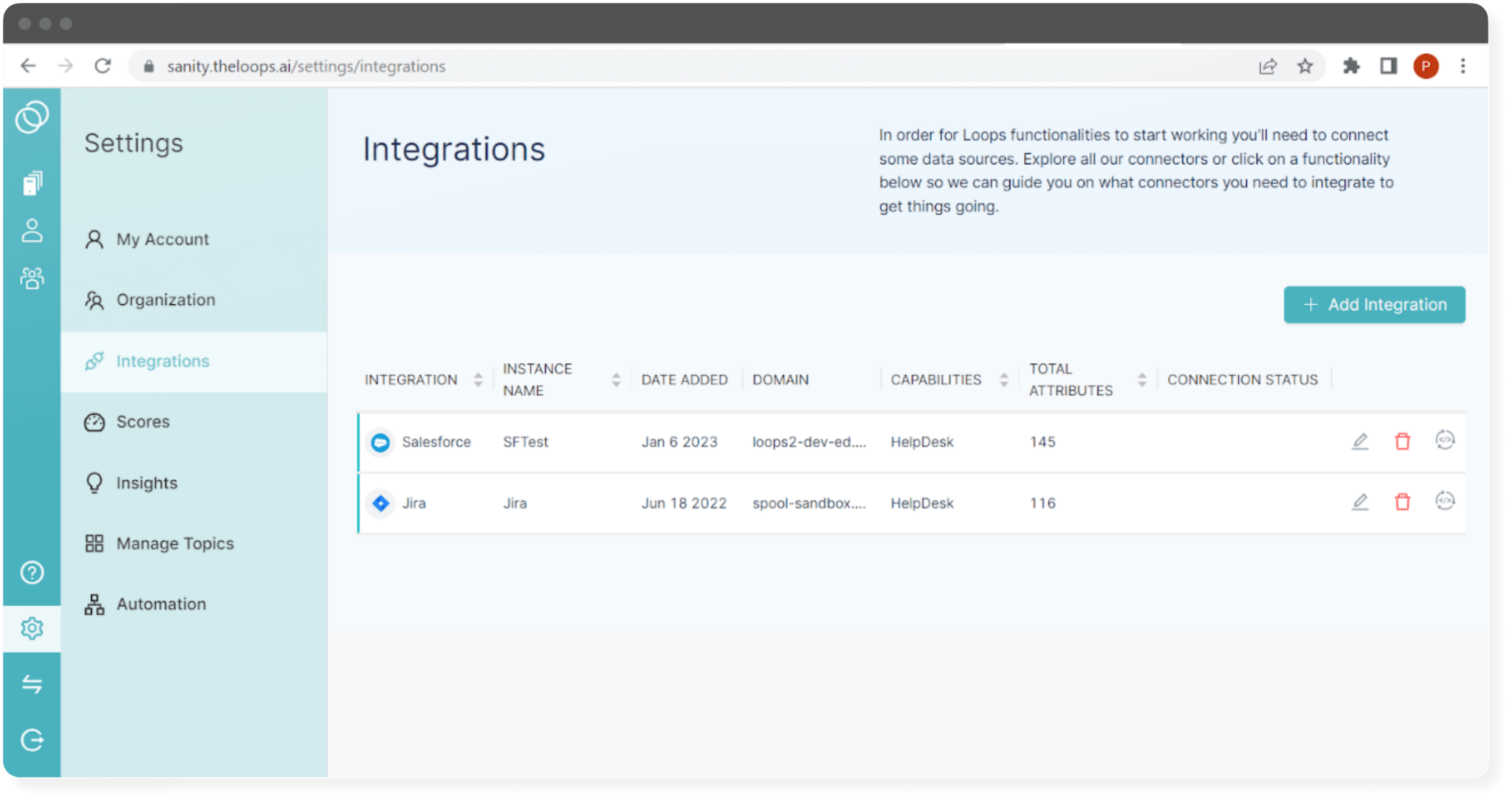
3.In the “Add Integration” modal window, select either APITask or Collaboration Capability in the left navigation, and click Gmail connector in the list of connectors to start the onboarding process
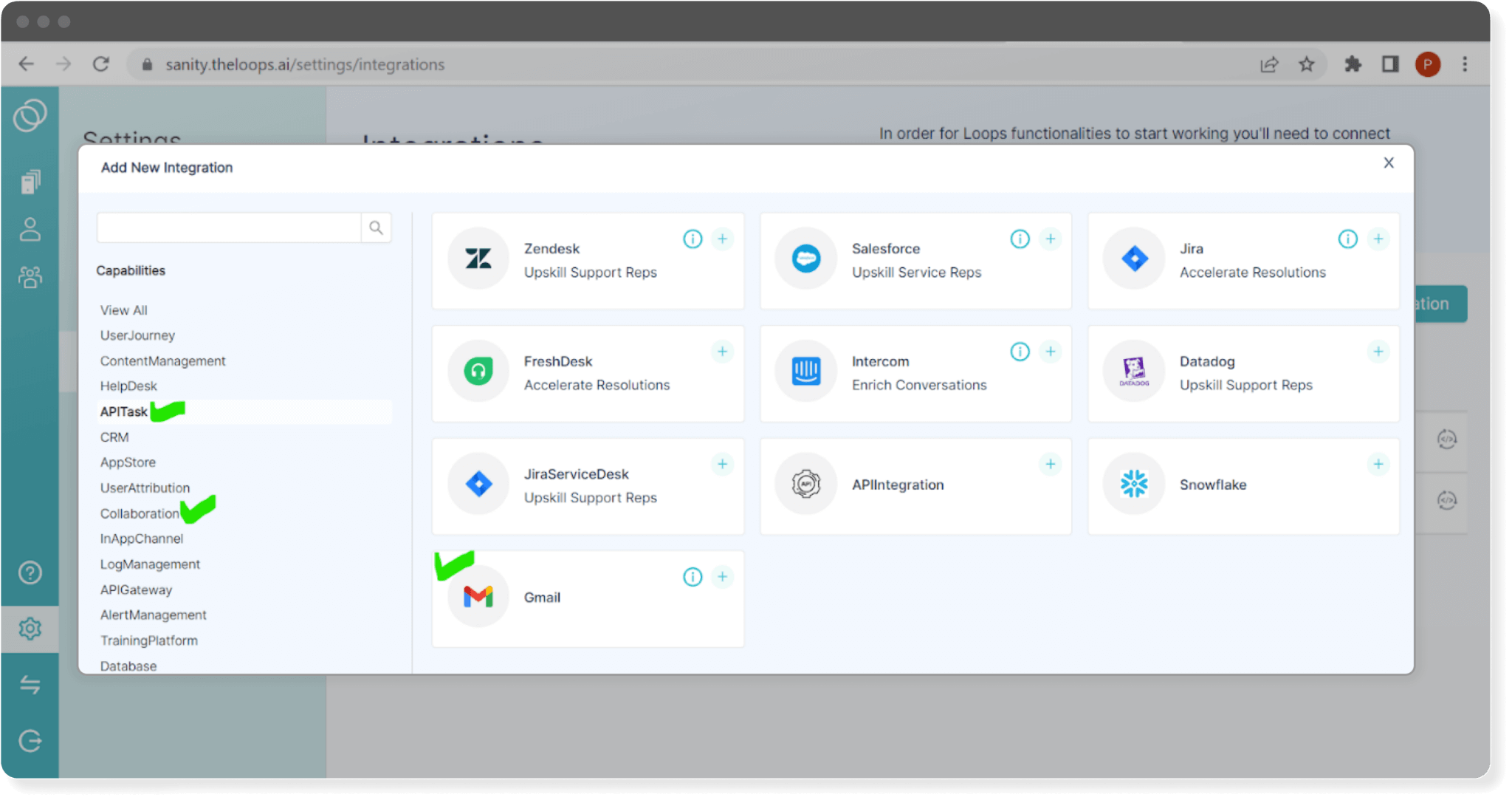
4.Configuration tab
Provide friendly Integration name and Select Capability as APITask or Collaboration and click on Next button at bottom right corner
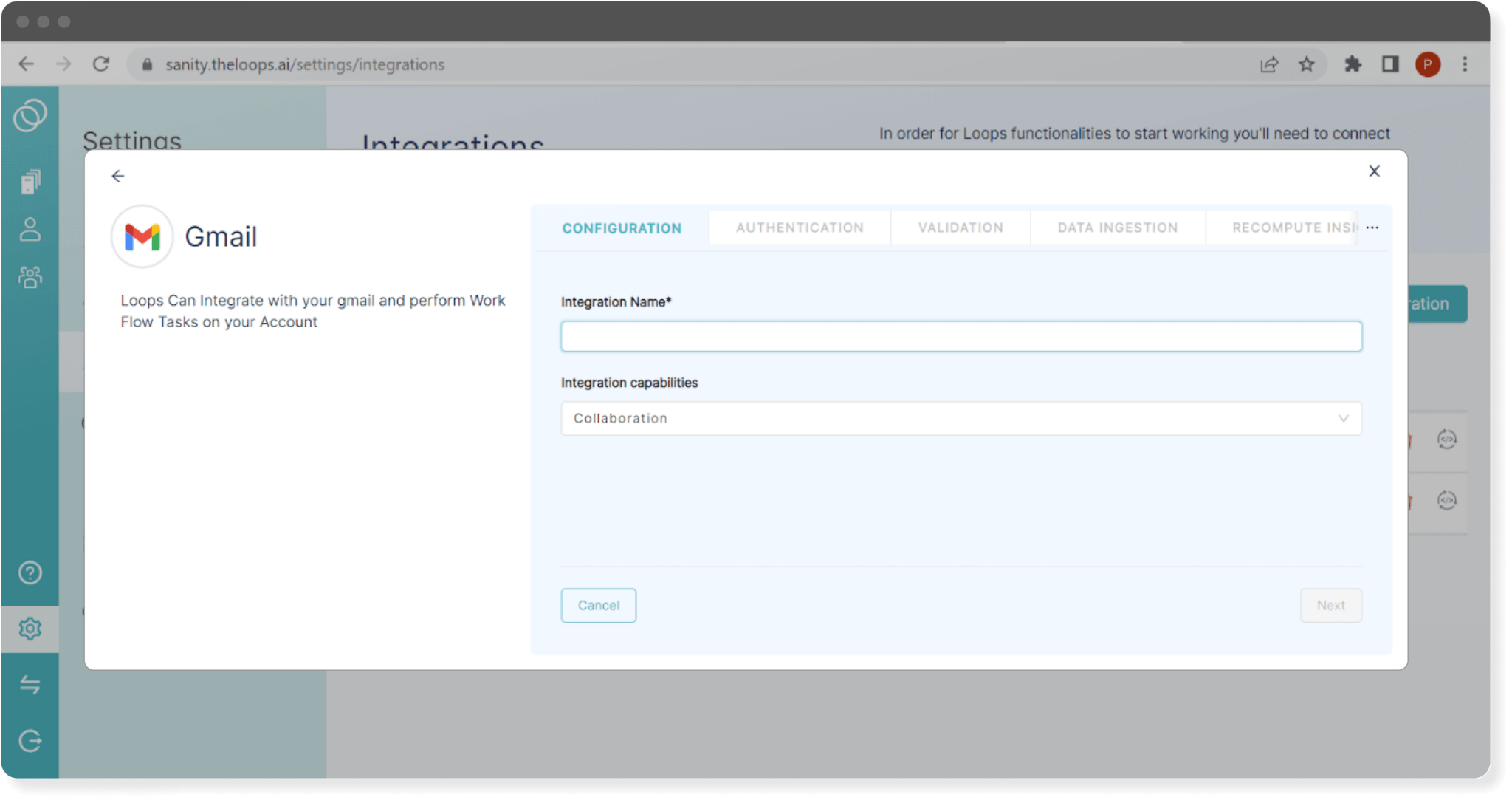
5.Authentication tab
Select how you want TheLoops to pull the data (by Created or Modified time) and click on Connect button at bottom right corner
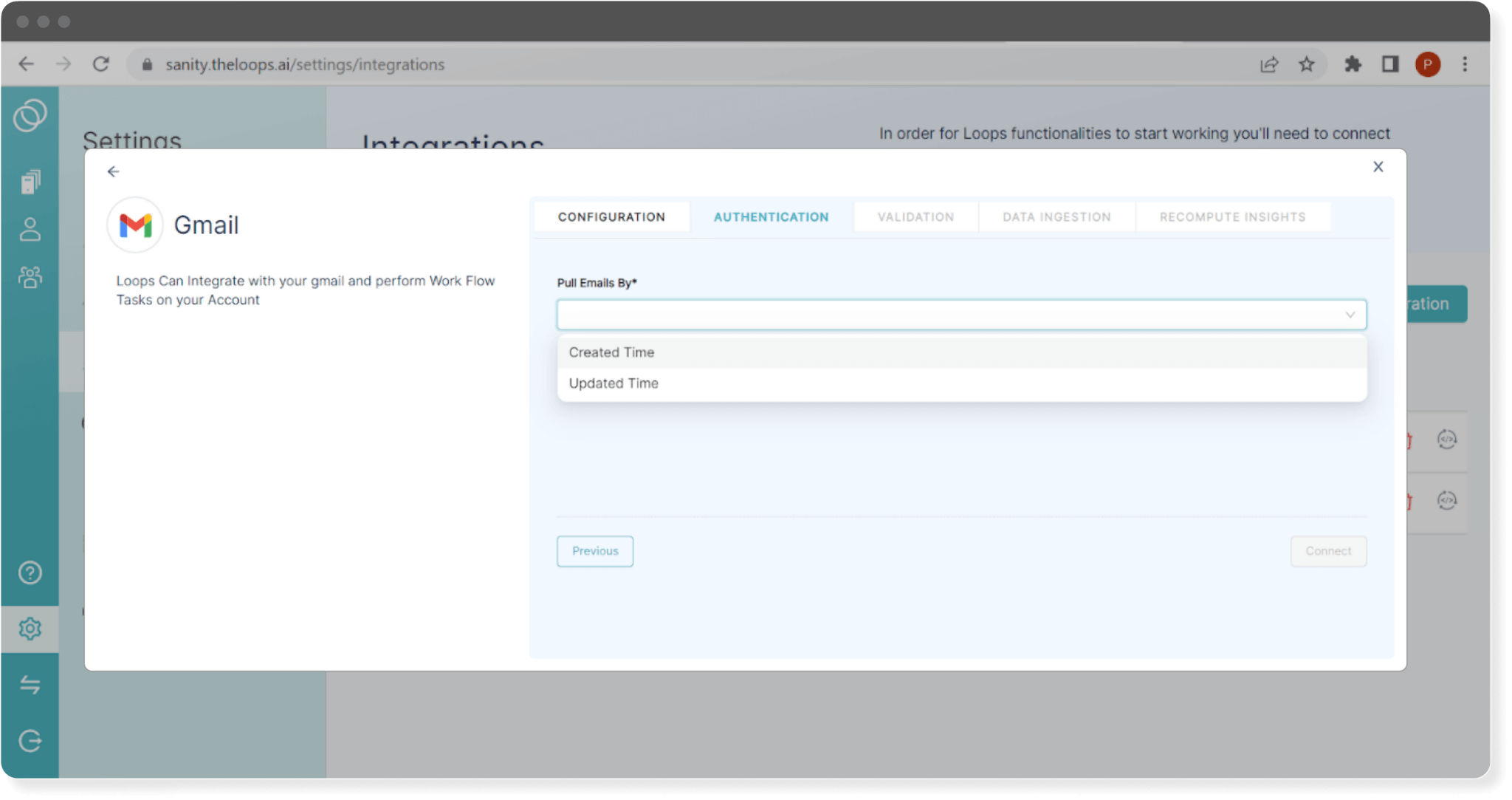
6.It will open a new browser window as a popup to login with Gmail account
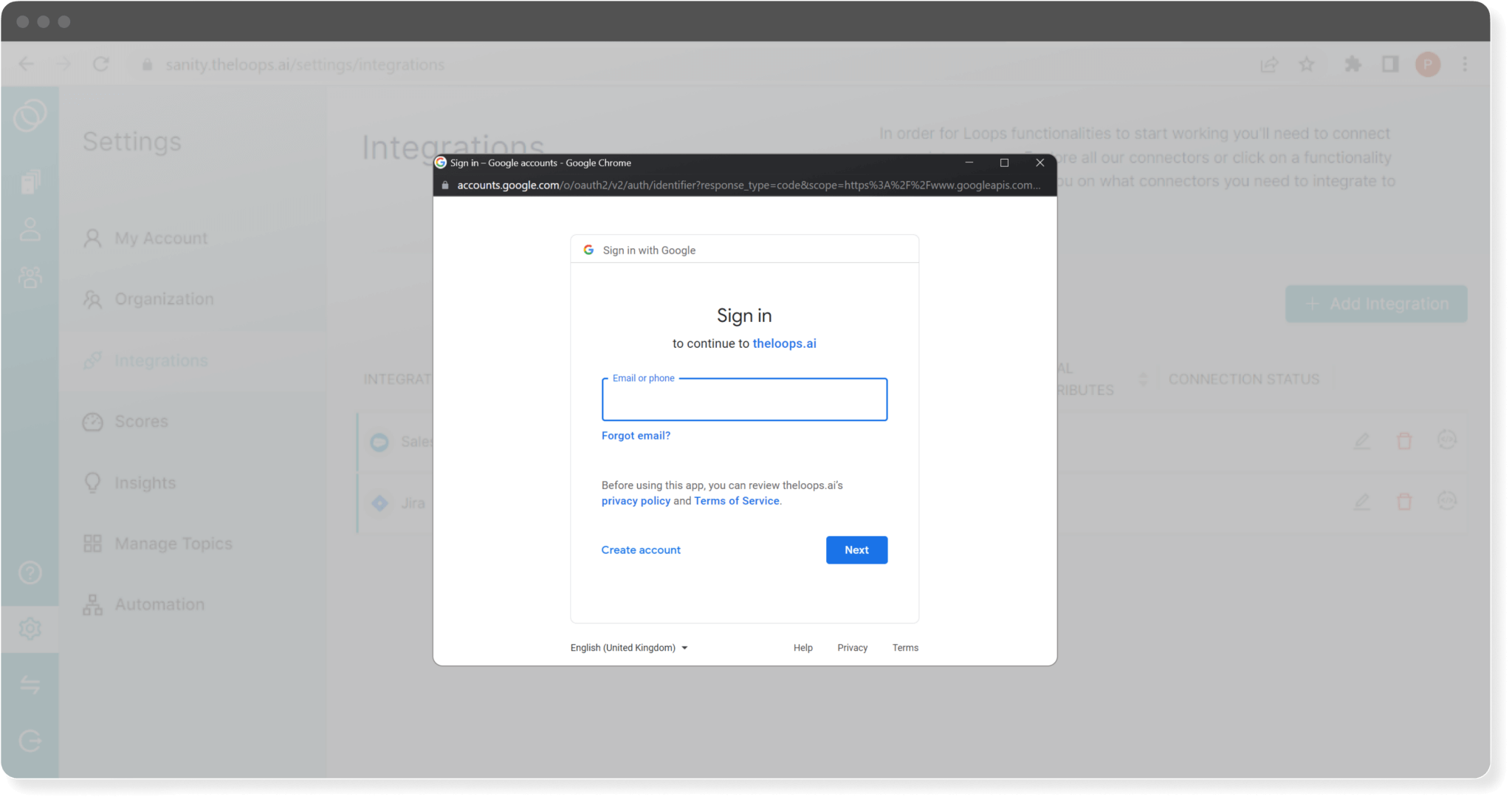
7.After successful gmail login browser popup window will get automatically closed and control shifted back to TheLoops web app which will further take care of Gmail connector on boarded with TheLoops. You can see the Gmail connector on the Integrations page.